2024 Renewal Instructions
These instructions will work for your orchestra’s primary and secondary contacts. If you are taking care of this renewal on someone else’s behalf, or if you are not sure who is designated as primary and secondary for your orchestra, please reach out to Member Services directly to request an invoice or submit payment.
Renewing your League membership is easy! Just follow these simple steps:
- Gather this information about the 2023-2024 season:
- Total Operating expenses* $__________________ 2023-2024 season
*Note – Operating expenses should include the Artistic expenses you list below in 1.b.
Operating expenses include total costs incurred in a fiscal year to run your orchestra. These include artistic expenses; all payroll, payroll taxes, and fringe benefits; marketing and promotion; fundraising; facilities and performance venues; and any other costs reported in the annual audited financials as current year expenses. - Total Artistic expenses $__________________ 2023-2024 season
A subset of Operating expenses, Artistic expenses are defined as salaries, taxes, and benefits for orchestra personnel, conductor(s), and guest artists; and expenses generated by resident choral, ballet, and opera groups; as well as annual pension fund obligations.
- Total Operating expenses* $__________________ 2023-2024 season
- Login to www.americanorchestras.org and go into your Member Portal. Use the login you use for League360. If you don’t know your login or need assistance, contact Member Services at member@americanorchestras.org or 646 822 4010.

- In your Member Portal, please find “Organization Memberships” in the left-hand navigation bar.
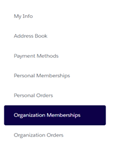
- Once on your Organization Membership page, please click on the “Renew” link on your current membership term. If your membership has lapsed, please click on “View Inactive Memberships.” This will open up to your lapsed membership. Please click the “Renew” link on the most recent membership term.
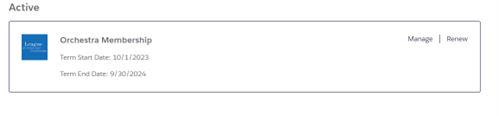
Note: Please be advised that if you do not see your membership in your portal, you are not one of your orchestra’s two Primary Contacts. Please email your expenses to member@americanorchestras.org. - Please enter in your total operating expenses and artistic expenses for your 2023-2024 season and click continue.
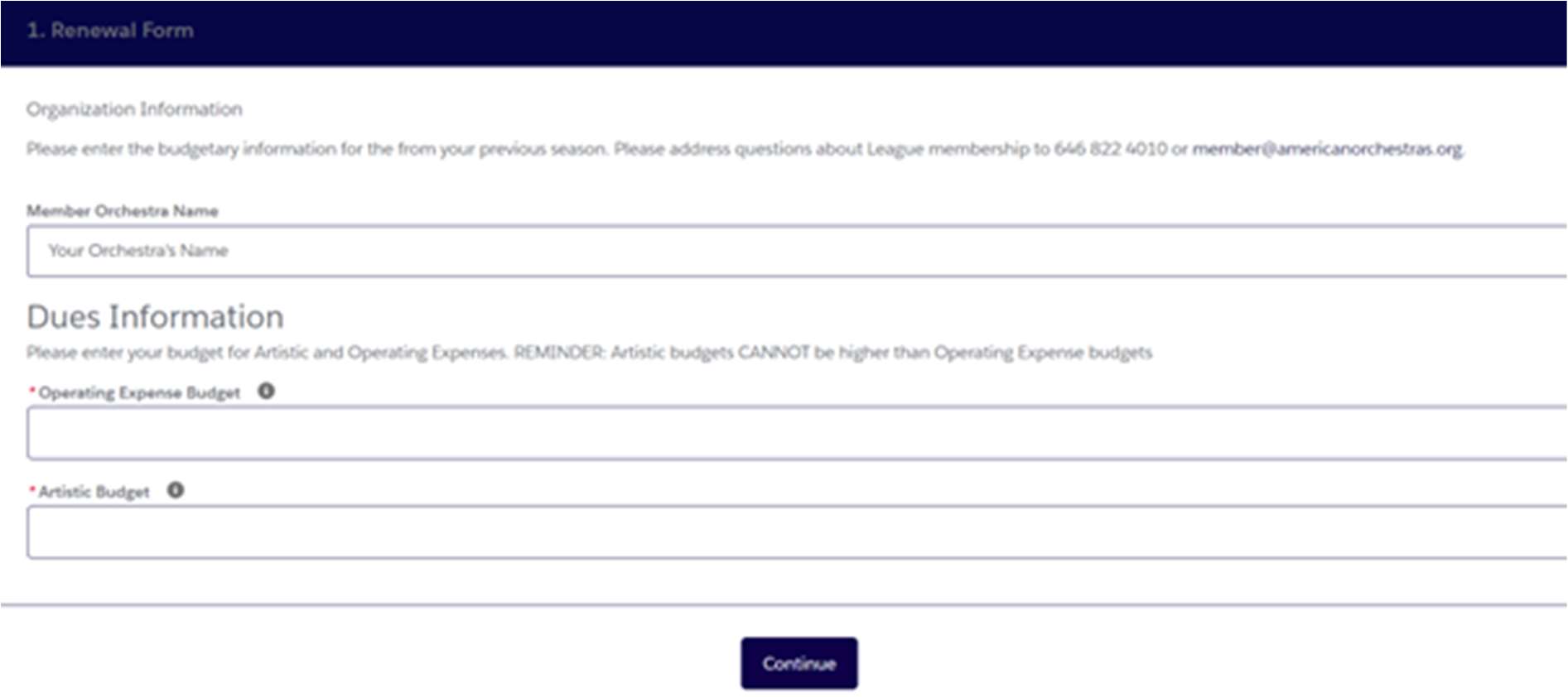
- You will be taken to the next page where it will say your renewal is complete. At the bottom of the page (after the assign members section), you will hit the ‘add to cart’ button. Your dues amount will appear on the next page.
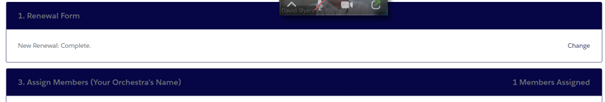

- Now you will be on the checkout page. Click “checkout” in the Order Summary box to the right of the screen.
- On the next page, choose how you would like to pay for your orchestra’s membership. If you would like to pay later, please choose the invoice me option. Whether paying by credit card or asking for an invoice, please hit process payment at the bottom of the page to complete your renewal transaction.
Remember, if you have any questions, comments, etc., you can contact Member Services at member@americanorchestras.org or 646 822 4010. Thank you for your renewal!
Related
-
Learn | Member Benefits
2025 Renewal Instructions (Youth, College, and International)
-
Learn | Member Benefits
2025 Renewal Instructions
-
Learn | Member Benefits
Benefits of League Membership for Orchestra Board Members
Become a member
Thank you for your interest in the League of American Orchestras! We are dedicated to advancing the orchestral experience for all.
Join Now